Interactive QR menu
The interactive menu is available directly on mobile devices via a QR code or NFC (near field communication).
Customers can make their selection from the menu and then receive an order summary on their mobile phones. This speeds up and simplifies the ordering process.
The menu can be adapted at any time to suit seasonal circumstances (‘daily specials’), availability or times of day (‘lunch menu’ vs. ‘dinner menu’).

Live view of the menu at the ‘Ankla Korean Street Food’ restaurant in Barcelona. Try it for yourself and see how the interactive menu displays a summary of the order.
Initial situation
The interactive QR menu is designed to summarise the selected products in an order overview.
Menus must be constantly adaptable and accessible: according to availability, time of day, season, purchase prices and, literally, in the hands of guests on site and those ordering at home.
The menu must adapt to the format of the customer's phone and be clear and intuitive to use.
Objective
‘What did I want to order again?’ This phrase is familiar to many waiters and waitresses when customers leaf through the menu trying to remember what they want to order. The OIDO menu simplifies this process for guests and staff by displaying the selections made in a clear summary at the end of the menu.
Paper ages quickly, prices change, and availability at lunchtime is volatile: within a few moments, the popular soup xy can be sold out, whether on site or online. OIDO's digital menu replaces printed solutions that quickly become outdated.
Filters such as ‘🥬 vegetarian’ or ‘🌶 spicy’ simplify the selection for customers.
Solution through functionality
- The interactive QR menu summarises the selected products in an order overview.
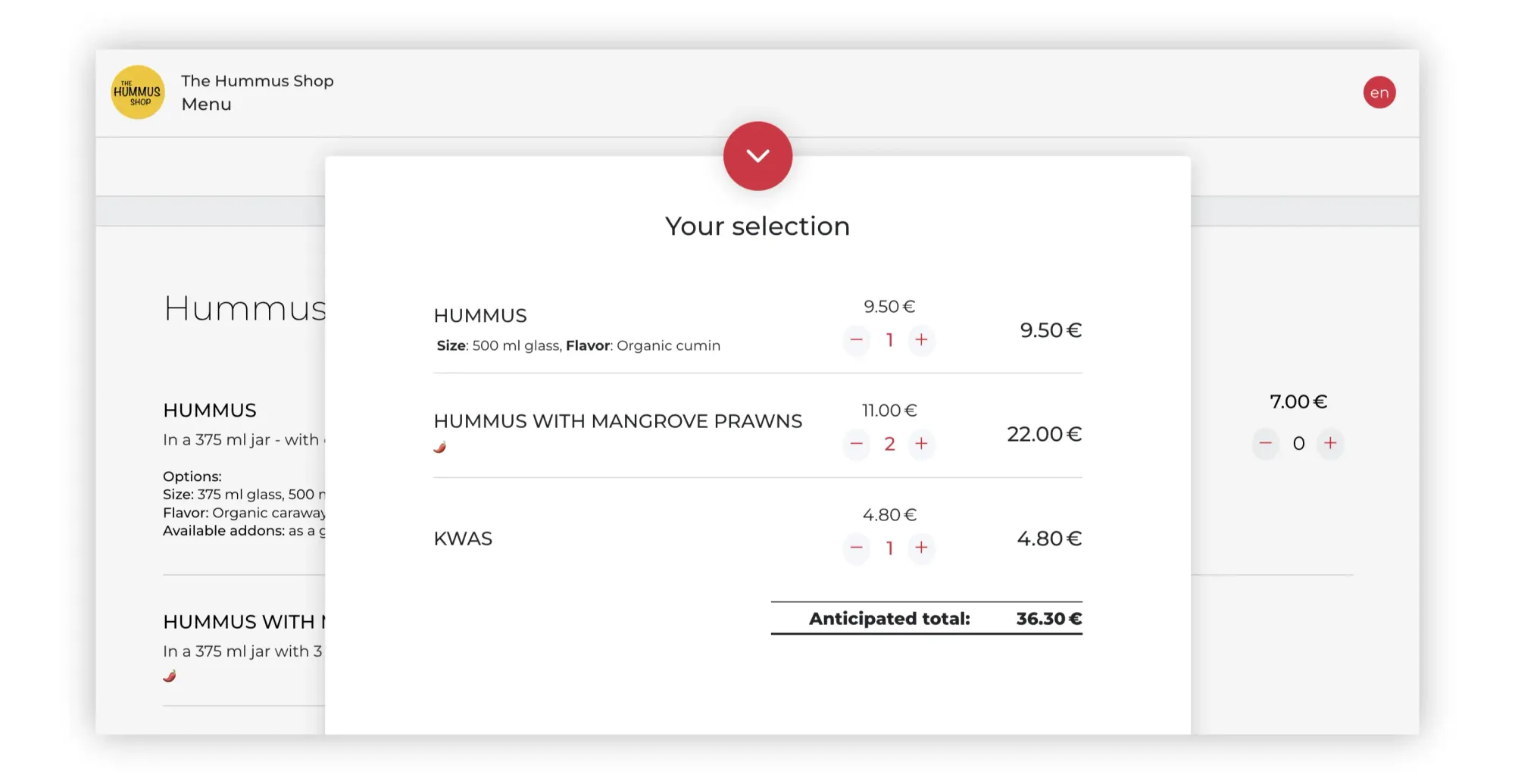
- It is interactive, flexible and can be easily customised in just a few clicks during operation.
- Customers can access it via a QR code and click through the constantly updated menu.
- Customisable filters, such as 🥬 ‘vegetarian’ or 🌶 ‘spicy’, make selection easier, while categories and subcategories structure the menu.
- The design is intuitive and adapted to the small screens of mobile phones.
Set up and update your digital menu

Results & effects
Customers can make their selection in the QR menu and then receive an order overview on their mobile phone. This speeds up and simplifies the ordering process.
The digital menu reduces paper and personnel costs, is more hygienic and shortens customer waiting times. It also saves customers from hearing the dreaded phrase ‘we're out of that’ because it is always up to date.
The interactive OIDO QR menu is designed for mobile phones and is intuitive to use.
There is a very affordable subscription rate specifically for the digital menu.
Would you prefer to see OIDO in action? Simply arrange a consultation appointment via video conference with our team.





